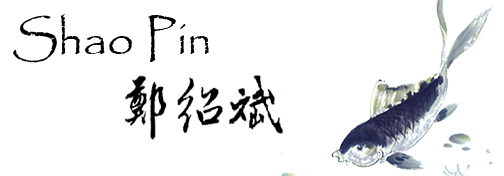Archive for 2017
HTC M8 刷入 Android 7.1.1 牛軋糖
雖然已經換M10,M8其實還是有它的用途,M8 原廠作業系統用起來卡的,很慢。
M8刷入 Android 7.1.1 牛軋糖快得像飛似的。
主要下兩個檔案
ROM
http://dwnld.aicp-rom.com/?device=m8
GAPPS- ARM/7.1/stock
http://opengapps.org/
TWRP Recovery必備,且版本請到2.8.6.0以上
下面原廠寫得比我好,我簡單翻譯
下載ROM和GAPPS複製到手機SD卡,並將boot.img另外取出放到電腦手機SDK工具目錄。



Step 12 – Now go back to the main menu and then tap on the ‘Install’ button. From the list, choose the ZIP file that you copied to your phone memory in Step 3.



Step 14 – Once the installation is completed, you will be shown a similar screen like the following:


Google Apps: Repeat the above step for the Gapps zip file as well and install it on your phone.
最重要的是,最後不要刷TWRP的root工具,請略過,不然開不了機。
M8刷入 Android 7.1.1 牛軋糖快得像飛似的。
主要下兩個檔案
ROM
http://dwnld.aicp-rom.com/?device=m8
GAPPS- ARM/7.1/stock
http://opengapps.org/
TWRP Recovery必備,且版本請到2.8.6.0以上
下面原廠寫得比我好,我簡單翻譯
下載ROM和GAPPS複製到手機SD卡,並將boot.img另外取出放到電腦手機SDK工具目錄。
Step 1 – Download Android 7.1.1 AICP ROM for One M8 to your computer and extract boot.img from the zip file separately. Download Google Apps as well.
Step 2 – Connect and mount your One M8 USB memory to your computer using the USB cable.
Step 3 – Now copy/paste the downloaded Android 7.1.1 ROM zip and Google Apps zip files to your phone memory / SD card. Make sure the file is in the phone memory / SD card root (not in any folder).
Step 4 – Copy/paste the boot.img file to android-sdk-windows\platform-tools directory.
Step 5 – Then turn OFF your phone and disconnect from the USB cable.
Step 6 – Now to get in the Bootloader/Fastboot Mode. Turn ON the phone while pressing and holding the Volume Down + Power buttons.
Step 7 – Once in the Fastboot mode (on your phone), navigate to android-sdk-windows\platform-tools directory (on your computer) and open Command Prompt (Shift + Right-click > Open Command Prompt).
刷入boot.img
Step 8 – Type the following command and press Enter.
fastboot flash boot boot.img
Step 9 – Then, type the following command and press Enter.
fastboot reboot
安裝ROM和GAPPS
Step 10 – Follow the navigation instructions on the screen. Select BOOTLOADER and then go to RECOVERY. Alternatively, read this: How to Enter Recovery Mode on Any Android Phone.

NOTE: Screenshots of the Team Win Recovery Project (TWRP Recovery) may change as new versions are released.
Step 11 – Once you are in TWRP Recovery, perform a full data wipe by tapping on the ‘Wipe’ button. Then swipe on the “Swipe to Factory Reset” option at the bottom.



Step 13 – Confirm installation on the next screen by swiping on the “Swipe to Confirm Flash” option. The installation procedure should start now as show below.




Step 15 – Tap on the “Wipe cache/dalvik” button if you get into any boot loops or other issues.
最重要的是,最後不要刷TWRP的root工具,請略過,不然開不了機。
Step 16 – You can now reboot your phone by selecting the “Reboot System” button.