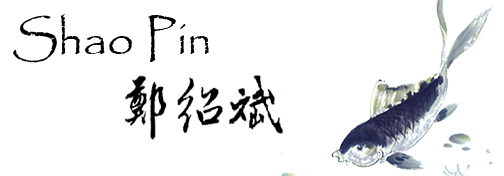Archive for 10月 2012
Linux 玩 GW2 (Guild Wars 2 on CentOS )
1.Install Proprietary drivers for your graphics card
NVIDIA Driver Version 310.14+
2.Install wine
Download wine source
http://sourceforge.net/projects/wine/files/Source/
3.cd wine
./configure
4.Install GW2 or copy Gw2 director to linux
5.Create Gw2.sh
#!/bin/bash
export WINEDEBUG=fixme-all
export LD_PRELOAD="libpthread.so.0 libGL.so.1"
export __GL_THREADED_OPTIMISATIONS=1
wine explorer /desktop=Gw2,1280x1024 Gw2.exe -dx9single
Highcharts for Nagios
Highcharts for Nagios is Shao Pin, Cheng為Nagios 開發的開源plugin
What is Highcharts?
簡而言之Highchart就是開源的 畫漂亮圖表軟體
為了讓Nagios享有這種傑出的軟體功能,所以我寫了這個插件. (一種創意)
它能動態放大及自動調整圖片Y軸高度,及動態自訂線條顯示.
當一堆線畫在同一張圖時就會明白好用之處.
範例:
Highchart for Nagios - Download
如何 Install :
Ver 1.2
1.您必需先安裝pnp4nagios
2.解壓縮Highcharts4nagios.tar到httpd下您指定的目錄, 如: /highcharts/
3.修改Nagios (service).cfg服務的設定檔,把action_url或是notes_url加上 /highcharts/highcharts.html?host=$HOSTNAME$&srv=$SERVICEDESC$ (黃字視您安裝的路徑修改)
4.reload nagios讓config生效後就完成了.
ps:Highchart的gray.js themes第一條線的顏色非常醜,您可以修改js/themes/gray.js 內的first colors: #9172EC",.......... 或換成你喜歡的顏色.
進階的參數就請看我前一篇文章
Highcharts for Nagios Timeranges
What is Highcharts?
Highcharts is a charting library written in pure JavaScript, offering an easy way of adding interactive charts to your web site or web application. Highcharts currently supports line, spline, area, areaspline, column, bar, pie, scatter, angular gauges, arearange, areasplinerange, columnrange and polar chart types.
簡而言之Highchart就是開源的 畫漂亮圖表軟體
為了讓Nagios享有這種傑出的軟體功能,所以我寫了這個插件. (一種創意)
它能動態放大及自動調整圖片Y軸高度,及動態自訂線條顯示.
當一堆線畫在同一張圖時就會明白好用之處.
範例:
如何 Install :
Ver 1.2
1.您必需先安裝pnp4nagios
2.解壓縮Highcharts4nagios.tar到httpd下您指定的目錄, 如: /highcharts/
3.修改Nagios (service).cfg服務的設定檔,把action_url或是notes_url加上 /highcharts/highcharts.html?host=$HOSTNAME$&srv=$SERVICEDESC$ (黃字視您安裝的路徑修改)
4.reload nagios讓config生效後就完成了.
ps:Highchart的gray.js themes第一條線的顏色非常醜,您可以修改js/themes/gray.js 內的first colors: #9172EC",.......... 或換成你喜歡的顏色.
進階的參數就請看我前一篇文章
Highcharts for Nagios Timeranges
Highcharts for Nagios (en)
Highcharts4 Nagios Update
Ver 1.24 -- Update 2013.05.14----------------------------
* Interface update
Ver 1.21 -- Update 2012.11.01
----------------------------
*Add custom time range select.
*Add different domain support.
*All in one.
Install Notes
1.You must installed pnp4nagios above 0.6.x, NOT work with 0.4.x2.Download highcharts4nagios.rar, unrar to ex:/usr/local/highcharts/
3.Modify httpd.conf.
4.Add Nagios service config with action_url or notes_url to ex:
notes_url /highcharts/highcharts.html?host=$HOSTNAME$&srv=$SERVICEDESC$
4.Restart httpd and nagios.
(Below this line .... is optional, Not necessary !)
5.If highcharts-IP & pnp4nagios-IPchange not in the same server,
change highcharts.html LocHost='Your pnp4nagios IP' values
6.If client in different Domain, you need edit
pnp4nagios/share/application/controllers/xport.php
add bellow line ...
header("Access-Control-Allow-Origin: *"); //Allowed *(your IP) Access-Control-Allow-Origin
7.If you are ruining Apache with SSL (https), modify line 150 of highcharts.html from http to https and you can see the graph.
Timeranges
Additionally you can influence the timeranges via the URL. This can be useful to automatically create PDF documents. The ranges can be defined using the options “start” and “end”.
Example:
highcharts/graph?host=&srv= &start=-1week
The graph will start one week prior to the current date and time. It will end at the current timestamp.
| start | end | view | result |
|---|---|---|---|
| all views ending at current timestamp | |||
| x | all views starting at defined date | ||
| x | all views ending at defined date | ||
| x | x | one view between the two dates | |
| x | one view ending at current timestamp | ||
| x | x | one view starting at defined date | |
| x | x | one view ending at defined date |
Examples of different specifications
| format | description |
|---|---|
| 2009W04 | 4. week of 2009 |
| 1.5.2009 | May, 1st 2009 |
| -1 day | one day back |
| -3 weeks | 3 weeks back |
| -1 year | one year back |
| yesterday | yesterday |
Customize
Highcharts theme:1.Highcharts line color:
Edit js/themes/gray.js or dark-blue.js, dark-green.js, grid.js.
2.Highcharts theme:
Edit highcharts.html, find gray.js change to {dark-blue.js or dark-green.js or grid.js or skies.js}
3.Theme line color:
Modify the js/themes/gray.js the first colors: # 9172EC ", .......... or with your favorite color
Calendar theme:
1.Calendar LANG:
Edit highcharts.html, find en.js change to {cn.js(Tradition Chinese), ca.js, cn.js, cz.js, de.js, en.js, es.js, fr.js, hr.js, it.js, jp.js, nl.js, pl.js, pt.js, ro.js, ru.js, sk.js, sv.js}
2.Calendar theme:
Edit highcharts.html, find gold.css change to {steel.css, matrix.css, win2k.css, gold.css, steel.css}