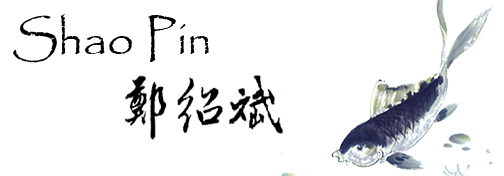Archive for 1月 2011
Samba on AIX 5.3
Here are instructions on how to get the pware Samba running on AIX 5.3.
1. Install these packages from the AIX installation CD:
ldap.client.rte
ldap.client.adt
2. Download these packages:
mkdir pware-samba
cd pware-samba
xargs wget -nd << EOF
http://pware.hvcc.edu/download/aix53-64/pware53-64.samba.3.4.2.0.bff.gz
http://pware.hvcc.edu/download/aix53-64/pware53-64.base.5.3.0.0.bff.gz
http://pware.hvcc.edu/download/aix53-64/pware53-64.cyrus-sasl.2.1.22.0.bff.gz
http://pware.hvcc.edu/download/aix53-64/pware53-64.gettext.0.17.0.0.bff.gz
http://pware.hvcc.edu/download/aix53-64/pware53-64.krb5.1.6.3.0.bff.gz
http://pware.hvcc.edu/download/aix53-64/pware53-64.libiconv.1.13.1.0.bff.gz
http://pware.hvcc.edu/download/aix53-64/pware53-64.ncurses.5.7.0.1.bff.gz
http://pware.hvcc.edu/download/aix53-64/pware53-64.openldap.2.4.19.0.bff.gz
http://pware.hvcc.edu/download/aix53-64/pware53-64.openssl.0.9.8.11.bff.gz
http://pware.hvcc.edu/download/aix53-64/pware53-64.popt.1.10.4.0.bff.gz
http://pware.hvcc.edu/download/aix53-64/pware53-64.bdb.4.7.25.4.bff.gz
http://pware.hvcc.edu/download/aix53-64/pware53-64.rsync.3.0.6.0.bff.gz
http://pware.hvcc.edu/download/aix53-64/pware53-64.zlib.1.2.3.0.bff.gz
EOF
server:root>for i in *.gz; do gunzip $i; done
From: http://pware.hvcc.edu/download/aix53-64/
3. Install the packages.
The installed files go under /opt/pware64
Samba configuration file is /opt/pware64/lib/smb.conf
4. Extremely simple Samba configuration file:
[global]
workgroup = MYGROUP
log file = /var/log/%m.log
max log size = 500
[myshare]
comment = Sample share
path = /tmp/myshare
public = yes
writable = yes
browseable = yes
5. Enable POSIX Asynchronous IO if needed:
server:root>mkdev -l posix_aio0
posix_aio0 Available
server:root>lsdev -Cc posix_aio
posix_aio0 Available Posix Asynchronous I/O
The posix_aio device is needed, otherwise all binaries will complain somewhat like this:
exec(): 0509-036 Cannot load program ./smbclient because of the following errors:
0509-130 Symbol resolution failed for /usr/lib/libc.a[posix_aio_64.o] because:
0509-136 Symbol _posix_kaio_rdwr64 (number 2) is not exported from
dependent module /unix.
0509-136 Symbol _posix_listio64 (number 3) is not exported from
dependent module /unix.
0509-136 Symbol _posix_acancel64 (number 4) is not exported from
dependent module /unix.
0509-136 Symbol _posix_iosuspend64 (number 5) is not exported from
dependent module /unix.
0509-136 Symbol _posix_aio_nwait (number 6) is not exported from
dependent module /unix.
0509-136 Symbol _posix_aio_nwait64 (number 7) is not exported from
dependent module /unix.
0509-136 Symbol _posix_aio_nwait_timeout (number is not exported from
dependent module /unix.
0509-136 Symbol _posix_aio_nwait_timeout64 (number 9) is not exported from
dependent module /unix.
0509-136 Symbol _posix_iofsync64 (number 10) is not exported from
dependent module /unix.
0509-026 System error: Error 0
0509-192 Examine .loader section symbols with the
'dump -Tv' command.
So if you run into this error message, create the POSIX AIO device.
6. Run samba
server:root>/opt/pware64/sbin/smbd
server:root>/opt/pware64/sbin/nmbd
7. Add to inittab for automatic start at boot time
server:root>mkitab nmbd:2:once:/opt/pware64/sbin/nmbd
server:root>mkitab smbd:2:once:/opt/pware64/sbin/smbd
1. Install these packages from the AIX installation CD:
ldap.client.rte
ldap.client.adt
2. Download these packages:
mkdir pware-samba
cd pware-samba
xargs wget -nd << EOF
http://pware.hvcc.edu/download/aix53-64/pware53-64.samba.3.4.2.0.bff.gz
http://pware.hvcc.edu/download/aix53-64/pware53-64.base.5.3.0.0.bff.gz
http://pware.hvcc.edu/download/aix53-64/pware53-64.cyrus-sasl.2.1.22.0.bff.gz
http://pware.hvcc.edu/download/aix53-64/pware53-64.gettext.0.17.0.0.bff.gz
http://pware.hvcc.edu/download/aix53-64/pware53-64.krb5.1.6.3.0.bff.gz
http://pware.hvcc.edu/download/aix53-64/pware53-64.libiconv.1.13.1.0.bff.gz
http://pware.hvcc.edu/download/aix53-64/pware53-64.ncurses.5.7.0.1.bff.gz
http://pware.hvcc.edu/download/aix53-64/pware53-64.openldap.2.4.19.0.bff.gz
http://pware.hvcc.edu/download/aix53-64/pware53-64.openssl.0.9.8.11.bff.gz
http://pware.hvcc.edu/download/aix53-64/pware53-64.popt.1.10.4.0.bff.gz
http://pware.hvcc.edu/download/aix53-64/pware53-64.bdb.4.7.25.4.bff.gz
http://pware.hvcc.edu/download/aix53-64/pware53-64.rsync.3.0.6.0.bff.gz
http://pware.hvcc.edu/download/aix53-64/pware53-64.zlib.1.2.3.0.bff.gz
EOF
server:root>for i in *.gz; do gunzip $i; done
From: http://pware.hvcc.edu/download/aix53-64/
3. Install the packages.
The installed files go under /opt/pware64
Samba configuration file is /opt/pware64/lib/smb.conf
4. Extremely simple Samba configuration file:
[global]
workgroup = MYGROUP
log file = /var/log/%m.log
max log size = 500
[myshare]
comment = Sample share
path = /tmp/myshare
public = yes
writable = yes
browseable = yes
5. Enable POSIX Asynchronous IO if needed:
server:root>mkdev -l posix_aio0
posix_aio0 Available
server:root>lsdev -Cc posix_aio
posix_aio0 Available Posix Asynchronous I/O
The posix_aio device is needed, otherwise all binaries will complain somewhat like this:
exec(): 0509-036 Cannot load program ./smbclient because of the following errors:
0509-130 Symbol resolution failed for /usr/lib/libc.a[posix_aio_64.o] because:
0509-136 Symbol _posix_kaio_rdwr64 (number 2) is not exported from
dependent module /unix.
0509-136 Symbol _posix_listio64 (number 3) is not exported from
dependent module /unix.
0509-136 Symbol _posix_acancel64 (number 4) is not exported from
dependent module /unix.
0509-136 Symbol _posix_iosuspend64 (number 5) is not exported from
dependent module /unix.
0509-136 Symbol _posix_aio_nwait (number 6) is not exported from
dependent module /unix.
0509-136 Symbol _posix_aio_nwait64 (number 7) is not exported from
dependent module /unix.
0509-136 Symbol _posix_aio_nwait_timeout (number is not exported from
dependent module /unix.
0509-136 Symbol _posix_aio_nwait_timeout64 (number 9) is not exported from
dependent module /unix.
0509-136 Symbol _posix_iofsync64 (number 10) is not exported from
dependent module /unix.
0509-026 System error: Error 0
0509-192 Examine .loader section symbols with the
'dump -Tv' command.
So if you run into this error message, create the POSIX AIO device.
6. Run samba
server:root>/opt/pware64/sbin/smbd
server:root>/opt/pware64/sbin/nmbd
7. Add to inittab for automatic start at boot time
server:root>mkitab nmbd:2:once:/opt/pware64/sbin/nmbd
server:root>mkitab smbd:2:once:/opt/pware64/sbin/smbd
Mounting Windows filesystems from AIX 5.3
First, you must install fileset bos.cifs_fs.rte, and optionally bos.cifs_fs.smit for the Smitty interface, from the installation DVD.
To invoke the Smitty interface, run:
root# smitty cifs_fs
The Smitty interface will enable you to do almost anything you need with the CIFS filesystem.
For people aligned the command line way, mounting a share is a two-phase process. First, credentials must be added to the /etc/cifs_fs/cifscred file. After that, you can mount a remote CIFS file system using the credentials specified. You could do the whole thing from the command line, but this is the preferred method in my opinion.
SMBFS can store server/user/password credentials in the /etc/cifs_fs/cifscred file to allow automatic retrieval of passwords when mounting SMBFS. Credentials can be added, changed, and removed from this file with the mkcifscred, chcifscred, and rmcifscred commands.
To add a credential:
root# mkcifscred -h -u -p
Use the mkcifsmnt, chcifsmnt, rmcifsmnt, and lscifsmnt commands to add, change, remove, and list, respectively, cifs stanzas in /etc/filesystems.
To mount a file system:
root# mkdir -p /mount/point
root# mkcifsmnt -f /mount/point -h -d -c -w
That will add a new stanza to /etc/filesystems:
/mount/point:
dev =
vfs = cifs
nodename =/<:user>
mount = false
options = wrkgrp=
account = false
Automatical mounting during startup can be specified with the -A option to mkcifsmnt. You can give your mounted share a different set of permissions and owners with the -u, -g and the -x options.
To invoke the Smitty interface, run:
root# smitty cifs_fs
The Smitty interface will enable you to do almost anything you need with the CIFS filesystem.
For people aligned the command line way, mounting a share is a two-phase process. First, credentials must be added to the /etc/cifs_fs/cifscred file. After that, you can mount a remote CIFS file system using the credentials specified. You could do the whole thing from the command line, but this is the preferred method in my opinion.
SMBFS can store server/user/password credentials in the /etc/cifs_fs/cifscred file to allow automatic retrieval of passwords when mounting SMBFS. Credentials can be added, changed, and removed from this file with the mkcifscred, chcifscred, and rmcifscred commands.
To add a credential:
root# mkcifscred -h
Use the mkcifsmnt, chcifsmnt, rmcifsmnt, and lscifsmnt commands to add, change, remove, and list, respectively, cifs stanzas in /etc/filesystems.
To mount a file system:
root# mkdir -p /mount/point
root# mkcifsmnt -f /mount/point -h
That will add a new stanza to /etc/filesystems:
/mount/point:
dev =
vfs = cifs
nodename =
mount = false
options = wrkgrp=
account = false
Automatical mounting during startup can be specified with the -A option to mkcifsmnt. You can give your mounted share a different set of permissions and owners with the -u
新增RHCSA認證

為了怕一時忘記相關說明,要找找不到,先放到部落格好了.
話說,新的名稱比較貼進於工作內容與事實,也因此多了一張證照.^_^
美國Red Hat公司已於2010年11月10日公告RHEL 6新版本正式上市。詳細Red Hat Enterprise Linux 6(RHEL 6) 介紹,請參考原廠網站:
http://press.redhat.com/2010/11/11/introducing-the-red-hat-certified-system-administrator-rhcsa-certification/
另外,因應RHEL6 上市,Red Hat將公司更新的RHCE新認證制度,自RHEL 6版本起,新增RHCSA認證取代原來的RHCT認證。自RHEL6起的版本,若欲考取RHCE認證,需要依據新認證制度規定通過 RHCSA(Ex200)與RHCE(Ex300)兩科認證考試方能取得RHCE認證。
恆逸特地整理出新舊版認證差異重點與相關建議供您參考了解:
1. 如果您持有的是RHEL 4 版本的RHCE認證
依據Red Hat原來的認證制度規定,新版上市後60天,舊版本將被淘汰,隨著新版本RHEL6 上市後會被淘汰的認證版本是RHEL 4版本,預計淘汰日期為2011年1月9日。對於持有RHEL4舊版本認證的顧客,恆逸給您的建議是,最省錢的方式,是趁著RHEL5考試還可以考的時間,趕快升級RHEL5 版本考試取得認證,欲取得RHEL 5版本的RHCE認證只需要通過一科考試(考試科目代碼RH302),RHEL 5認證有效期可至下一新版本RHEL 7上市後60天。(依據原廠慣例,每一版本更新時間約是1.5-2年之間)恆逸RHEL4舊生升級RHEL5可享有報名與考試最優惠,請洽詢您的所屬業務了解報名優惠細節。
2. 若您已經考過RHEL5版本認證
RHEL 5的認證目前仍是有效版本認證。您可選擇馬上升級RHEL 6新版本認證或者等到RHEL7 出版後再升級新認證,保持認證資格有效性。
3. 新版RHCSA認證將取代RHCT認證嗎?
是的。依據Red Hat的官方說明,RHCSA將取代RHCT認證,RHCSA –原文Red Hat Certified System Administrator (RHCSA) ,這個新認證將成為RHCE核心認證,RHEL6版本起,要取得RHCE都必須要有RHCSA認證才可完成認證取得。新認證制度規定,每一認證有效期限為三年。
4. 新的認證有時效的限制嗎?
有的,依據新的認證規定,RHCSA或RHCE認證有效期限為三年。若是再認證有效期內通過更高階的認證考試,則認證有效期會自動延長三年。舉例說明 2011年1月20日考到RHCSA認證,認證有效期至2014年1月19日,又於2011年3月20日考過RHCE,則原來的RHCSA認證自動延長至 2014年3月19日。
5. 如果我是RHEL4版本的RHCE,是否會影響我現在正在準備RHCA的考試?
因為RHEL 4 預計於2011年1月9日淘汰,而依據RHCA考試規定,必須要是Current RHCE,建議您可於RHEL 4淘汰前趕快把RHCA相關考試考完,完成RHCA認證取得。超過2011年1月9日之後,就需要再加考RHEL5或RHEL6 取得有效中的RHCE資格了。
6. 請問RHCSA考試價格是多少?
台灣地區考試費用尚未訂出,相關課程或考試訂出後,恆逸將另行通知。請您留意網站公告或者UCOM Express電子報。
HTC Desire HD 惱人問題解決
HTC Desire HD 使用了數個月,今天終於解決了三個Bug.
1.手機軟體運行變的很慢.CPU偶爾被吃光.
Ans:設定-->應用程式-->開發-->把USB除錯"打開". 手機軟體運作就不再緩慢了.
2.臺灣地圖無法顯示,地圖一片黃,但別的國家地圖下載後確能正常顯示.
Ans:設定,將SD格式化,location重新安裝.
個人歸咎於出廠代理商對SD copy技術和Route66的保護技術沒有匹配所致.
3.透過手機讓電腦上網用完後,無線網路會無法正常運作.
Ans:只能將手機"重新啟動".快速開/關機不能解決此一問題.
看起來route table或是手機和無線網路DHCP同時發會造成問題,所以即便重新Get IP後,無線網路仍不能運作,反應後它們說測不出此問題.原因我不確定,但實際上是存在此一問題的.
我真的要痛罵HTC客服,客服電話我打過不下10通,
移除安裝,重新下載,出廠預設....甚麼都試,拖超過2個月,不能解,
這種問題要客戶自己找Google解決,反應又不處理,HTC加油吧!
可以參考我的解決SOP,但請記得發薪水給我.
1.手機軟體運行變的很慢.CPU偶爾被吃光.
Ans:設定-->應用程式-->開發-->把USB除錯"打開". 手機軟體運作就不再緩慢了.
2.臺灣地圖無法顯示,地圖一片黃,但別的國家地圖下載後確能正常顯示.
Ans:設定,將SD格式化,location重新安裝.
個人歸咎於出廠代理商對SD copy技術和Route66的保護技術沒有匹配所致.
3.透過手機讓電腦上網用完後,無線網路會無法正常運作.
Ans:只能將手機"重新啟動".快速開/關機不能解決此一問題.
看起來route table或是手機和無線網路DHCP同時發會造成問題,所以即便重新Get IP後,無線網路仍不能運作,反應後它們說測不出此問題.原因我不確定,但實際上是存在此一問題的.
我真的要痛罵HTC客服,客服電話我打過不下10通,
移除安裝,重新下載,出廠預設....甚麼都試,拖超過2個月,不能解,
這種問題要客戶自己找Google解決,反應又不處理,HTC加油吧!
可以參考我的解決SOP,但請記得發薪水給我.