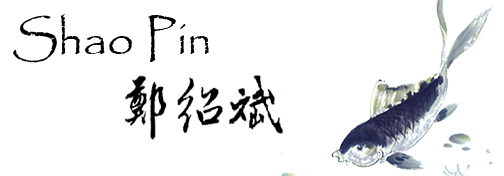Archive for 2010
「維基解密」明年初,「大規模」公開多達數十萬份關於美國大型銀行的密件,和UFO資料
此外, 維基解密網站明年初,公布的外交電報文件,將為此事提供新的證據。
⋯⋯2009年,英國國防部共收到400多例UFO目擊報告,這一數字幾乎是2008年的三倍。不久前,幾位美國飛行員曾宣稱,有外星人在地球著陸,並侵入英國核彈基地,導致核武器失效。
http://mypaper.pchome.com.tw/et0424528550/post/1321777278
個人推估,此項目將和瑪雅預言關連.
2011年初拭目以待
http://wikileaks.ch/
讓Linux使用TECOM 的 WM5123M-2G5網卡
1.下載 wpa_supplicant
http://hostap.epitest.fi/releases/wpa_supplicant-0.7.2.tar.gz
2.下載linuxwimax對wpa_supplicant出的patch,以building the libeap.so library
http://www.linuxwimax.org/Download?action=AttachFile&do=get&target=wpa_supplicant-0.7.2-generate-libeap-peer.patch
$ patch -p1 < PATH/wpa_supplicant-0.7.2-generate-libeap-peer.patch
$ make -C src/eap_peer
$ make -C src/eap_peer install
$ ldconfig
3.下載gctwimax-0.0.2
http://code.google.com/p/gctwimax/downloads/list
http://code.google.com/p/gctwimax/downloads/detail?name=gctwimax-0.0.2.tar.gz&can=2&q=
Installing for dependencies:
dbus
dbus-devel
dbus-glib-devel
openssh
libusb 1.0 http://sourceforge.net/projects/libusb/files/libusb-1.0/
解壓縮後
make CFLAGS=-DGDM7205
$ ldconfig
4.撥號
查mac address 例如:0011aabbccdd
gctwimax --login=帳號 --pass=密碼 --nspid=0xf74809 --nai=0011aabbccdd@vmax.net.tw --eap-type=5
--NSP的ID(VMAX) --MAC是你的網卡MAC address --認證方式是EAP type 5
5.以ifconfig確認是否成功
======================================================================
USB_ModeSwitch - Activating Switchable USB Devices on Linux
1.使用ModeSwitch以Sagem F@ST 9520-35-GLR 抓到WiMAX網卡.
完成這一步Linux就可以認得這個Device,目前唯一的困難是沒有Linux的撥號介面.
只有Intel或其它家的.
2.為了證明以上是可以運作的,只是缺乏撥號介面.我做了以下幾件事
(1).安裝VM,並裝了一Windows
(2).在VM的Windows安裝4G撥接程式.
(3).哈哈,可以正常撥上網了.
(4).接著在WIndows中安中建置Proxy Server
(5).Linux Windws都可以正常以4G上網了.
瑪雅預言的研究
瑪雅人他們對天文及數學的精通令人嘆為觀止。此外,還有很多令人驚嘆的文明。
例如1:
他們有發達的道路系統但卻不使用輪子,這樣他們也就不需要役使牛馬。但他們是知道輪子的,因為後人發現了他們用輪子給孩子做的玩具。
例如2:
他們把月亮背面的圖像刻在月亮神廟的門上當作裝飾,讓我們的科學家一開始捉摸不透,等科學家證實了這是月亮背面圖像時又百思不解:他們怎麼能看到的?因為月亮永遠只把一面向著地球。
例如3:
雖然很多民族都有末日預言,但為何瑪雅人所說的末日預言,會受到人們的重視,原因是瑪雅曆法的計算,非常準確,從瑪雅人的曆法得知,他們早已知道地球公轉時間,是三百六十五日又六小時又二十四分二十秒,這同今天科學測定的絕對年長365.242198天的數值,相差不足千分之一!。
瑪雅預言的科學研究
1.天文學
因為瑪雅人是觀天的大師(Skywatchers),瑪雅文化的學者仔細地研究了2012年12月21將出現的天象,明白了為什麼瑪雅人把這一天定為本次文明的終結日。
這一天是冬至(Winter Solstice),這一天的太陽將與銀河系的黃道 (Ecliptic) 和赤道
(Eqator) 所形成的交叉點完全重合。
此時的太陽恰好落在銀河系的縫隙中,或者說銀河系“座落”在地球上,如同為地球開啟了一扇“天門”。
2.考古學與地球科學
國際的作家、工程師兼業餘科學家[摩利斯.科特羅(MAURICECOTTERELL)]精於瑪雅古文明研究,他從許多古廟與碑石中發現了一組一再重複出現的密碼:1366560,若將這個密碼的單位視為"天",換算為年的話為3740這個年數,科學的計算顯示太陽磁極每隔3740年就會對調一次,而3740年剛好是1366560天換算的年數,根據瑪雅文獻的記載,地球每隔3740年就會被毀滅一次,而地球生命在過去已曾被毀滅四次。
由於地球的磁場受到太陽磁場很大的牽制,當太陽磁極逆轉時,摩利斯推論地球磁極也跟著對調,令地球磁極南北兩球互換.生物無法適應突然發生重大氣候變化,而 集體死亡.長毛象堅信是熱帶地區的生物,但由於磁極的對調,使它們生存的地方變成天寒地凍的不毛之地,於是發生長毛象在西伯利亞、阿拉斯加集體死亡的事 件.而考古學上的證據顯示這二個地方原本屬於熱帶氣候的。
瑪雅預言
公元755年,瑪雅的一位僧侶預言:1991年以後,人類有兩個重大事件要發生--人類的宇宙意識覺醒和地球的淨化與再生。事實上,瑪雅人把第十三個 Baktun的最後二十年 (最後的一個Unial,即1992年至2012年) 稱為地球再生或淨化期 (Earth Regeneration or Earth Purification Period).
根據瑪雅人的長曆法 (Long Count Calendar),2012年12月21日將是本次人類文明結束的日子。瑪雅人認為第四個世界會在災禍之中結束,此後,將進入與本次文明毫無關係的一個全新的文明。
人類歷史上的3次大浩劫,其中一次就出現的瑪雅人身上,即使他們預測到了也改變不了,那一次就是消失的瑪雅文明,年代記載最完整的<克奧第特蘭年代記>說明地球由始到終分為五個太陽紀,分別代表五次浩劫,其中四個浩劫已經過去,當第五個太陽紀來臨,太陽會消失,大地劇烈搖晃,災難四起,人類會徹底毀滅, 按照馬雅曆法是3113年,換算為西曆便是2012年12月22日。
瑪雅人沒有提到什麼原因使本次文明終結,但暗示人類在精神和意識方面的覺醒和轉變 (Cosmic Awareness and Spiritual Transition),從而進入新的文明。
個人見解
我們目前生活在一個崇尚物質的時代,現代人主要關心的是金錢、美女、肉欲、享樂、成就、權力和地位。對此沒有興趣的人也只能無可奈何在生活濁流之中苦苦掙扎。
人們對由此而帶來的精神世界的崩潰已司空見慣,對邪惡、殘暴、戰爭、災難、瘟疫、飢餓、恐怖主義,和瘋狂的社會亂象也漸趨麻木。很少人能意識到人類社會已在走向一條自我毀滅之路。
在如此人慾橫流和物慾橫流的社會,有什麼力量能淨化地球呢?肯定不是靠政府和法律的強行管制,因為法律是人定的,是有漏洞的,違法者可以靠地位、關係和金錢逃脫懲罰。此外,法律只能制裁看得見的人的行為,而不可能約束看不見的人的內心。當然更不可能靠所謂科學的 突破,因為正是科學使人類越來越追求物質享受和遠離道德良心。
2012瑪雅的預言並非代表地球毀滅,地球毀滅是在第五個世界結束後才發生,因此2012我就稱做"淨化地球".
淨化這種使人類道德回升的力量只能來自覺醒的人類,也就是說人類必須反思但是在這樣一個充滿誘惑和生存壓力的社會,人類反思談何容易!
因此僅有少數人在"淨化地球"後留下,是精神及道德方面崇高的人,如泰瑞莎修女,證嚴上人,.,等等.邪惡將不再存在,所以2012對萬物之母地球來說並非是件壞事.
為後,有興趣的人可以來學習一下瑪雅人的記數法,取自維基百科:
http://zh.wikipedia.org/zh-tw/%E7%8E%9B%E9%9B%85%E5%8E%86
Nagios Plug In (Dash 及 AS/400)
日前寫了兩個Nagios的插件,在浩瀚的自由軟體世界 再次 貢獻我的心力.
很榮幸獲得很多人的肯定.並給了我4~5顆星的評等.請享用.歡迎先進同輩指教.當然也樂於問題詢問.
Nagios Dash from NDOUtils
Forked Nagios Dashboard – PHP and select data from NDOUTILS DB. Easy to monitor Unhandled error only.
GLPI中文化
在0.78版本中我已完成繁體中文化的工作,
並註冊為GLPI繁體中文化工作者,已完成共計1840個辭句翻譯.
如有翻譯不完整或錯誤的地方,歡迎留言來信
2011/02/10 新增說明
GLPI 0.80新增服務水準協議(SLA)的統計選項,
主要是給需要做ITIL,BSC評分卡或是KPI的人使用,
目前我已經進行 GLPI 0.80的中文化,已完成96%,如果翻譯上有甚麼問題,請留言.
另外,以下是我找到較完整的OCS and GLPI 安裝與設定說明,請享用.
English : OCS and GLPI installation guide
Lisez le Guide d'installation d'OCS et GLPI en français.
This is a quick installation Guide for OCS Inventory NG and GLPI.
Prerequisites
This guide is designed for Fedora, RHEL and CentOS distributions which provides RPM of OCS and GLPI in their official repositories (also available here, you need to activate my repository).
We consider the server is freshly installed : MySQL is not installed nor configured.
This article was writen with OCS version 1.02 RC3 and GLPI 0.71.2.
In this tutorial, I use rootsecret, ocssecret, glpisecret, syncsecret as password, of course, you should use other values...
The database server
MySQL installation, launch and activation :
# yum install mysql-server
# service mysqld start
# chkconfig mysqld on
Some security on the server : we must change the database administrator password, drop the test database, disable anonymous access, etc:
# mysql_secure_installation
If you've completed all of the above steps, your MySQL installation should now be secure. (We will consider the root password is set to rootsecret)
OCS Inventory NG
Installation :
# yum install ocsinventory
# service httpd restart
# chkconfig httpd on
Configuration and database schema creation :
Connect to http://localhost/ocsreports/install.php (must be modified if you are connected to the server from another computer).
- Step 1 : enter the MySQL administrator login and password, then Send.
- Step 2 : schema creation. If all is ok (must be true using the RPM), clic on Send
- Step 3 : installation final step. write somewhere the account created (admin/admin) and clic on Click here to enter OCS-NG GUI.
- Step 4 : choose your language (using the flag on the right top)
- Step 5 : connect to the application (admin/admin)
Congratulations. You have OCS installed !
Some required configuration options : open the pipe wrench / Configuration / Config and then the Server tabs:
- LOGLEVEL = On (really usefull when you encounter an issue)
- PROLOG_FREQ = 24 (time between 2 inventory)
- AUTO_DUPLICATE_LVL = crtieria used to detect that 2 computers are the same (I use Model + Serial + Mac Address).
- TRACE_DELETED = On (required by GLPI).
- SESSION_VALIDITY_TIME = 600 (session duration, the empty value provided is not valid).
Changing the application admin password is also really a good idea (don't forget it) : use the "key" icon on the right top.
During the installation step a new database ocsweb is created and a MySQL account ocs with a default password = ocs, which is really not secure.
We need to change the MySQL password :
# mysql -uroot -prootsecret
mysql> UPDATE mysql.user SET Password = PASSWORD('ocssecret') WHERE User = 'ocs';
mysql> FLUSH PRIVILEGES;
mysql> exit
And to update the configuration file with this new password :
In the /etc/httpd/conf.d/ocsinventory-server.conf file (arround line 31) :
PerlSetVar OCS_DB_PWD ocssecret
In the /etc/ocsinventory/ocsinventory-reports/dbconfig.inc.php file :
$_SESSION["PSWD_BASE"]="ocssecret"
Tell apache to reload his configuration for perl module to read the new parameter value:
# service httpd reload
First computer
To test the inventory feature, we are going to install the inventory agent on a first computer. Of course it will be on our server.
# yum install ocsinventory-agent
Now, send the inventory:
# ocsinventory-agent --server=localhost
If all is ok, your server should be in the computer list in OCS.
You can enable the automatic inventory of this computer, edit the /etc/sysconfig/ocsinventory-agent:
OCSMODE[0]=cron
OCSSERVER[0]=http://localhost/ocsinventory
GLPI
To start, we are going to create the database schema and the MySQL accounts for GLPI. Using the administrator (root) account is really a bad idea. The glpi account will be used by the application, and the synchro account for the synchronizaton process (to read the ocsweb database from glpi with only minimum rights).
N.B. in this example, the synchro user rights are reduce to the minimal. In the case you want to use some special plugins (uninstall p.e.), full right are required.
# mysql -uroot -prootsecret
mysql> CREATE USER 'glpi'@'%' IDENTIFIED BY 'glpisecret';
mysql> GRANT USAGE ON *.* TO 'glpi'@'%' IDENTIFIED BY 'glpisecret';
mysql> CREATE DATABASE IF NOT EXISTS `glpi` ;
mysql> GRANT ALL PRIVILEGES ON `glpi`.* TO 'glpi'@'%';
mysql> CREATE USER 'synchro'@'%' IDENTIFIED BY 'syncsecret';
mysql> GRANT USAGE ON *.* TO 'synchro'@'%' IDENTIFIED BY 'syncsecret';
mysql> GRANT SELECT ON `ocsweb`.* TO 'synchro'@'%';
mysql> GRANT DELETE ON `ocsweb`.`deleted_equiv` TO 'synchro'@'%';
mysql> GRANT UPDATE (`CHECKSUM`) ON `ocsweb`.`hardware` TO 'synchro'@'%';
mysql> FLUSH PRIVILEGES;
mysql> exit
Installation :
# yum install glpi
# service httpd reload
Database schema creation and configuration
Connect to the application : http://localhost/glpi/ it will launch the configuration wizard.
- select your language and : OK.
- read and accept the license (GPL) : Continue
- start the installation : Installation
- step 0 : prerequisites check (must be ok with the RPM) : Continue
- step 1 : enter the database connexion parameters (localhost / glpi / glpisecret) : Continue
- step 2 : select the glpi database and Continue
- step 3 : write somewhere the adminstrateur login and password (glpi/glpi) et Continue
- step 4 : also write the other account informations : Use GLPI
- Authentificate yourself with the new account : glpi/glpi
Congratulations (again) : you have GLPI installed !
OCSNG mode configuration
OCSNG mode activation :
- Menu Setup / General
- Restrictions tabs
- Activate OCSNG mode : Yes, and Post
Server Configuration :
- Menu Setup / OCSNG mode
- Select the server created during installation: localhost
- Name: My OCS Server
- OCSweb host: localhost
- Name of the OCS database: ocsweb
- OCSweb database user: synchro
- OCSweb user password: syncsecret
- Post
You must get the Connection to OCS database successful message.
Now, we must configure the informations that will be imported from OCS to GLPI. Here is a few examples :
- Monitors : Unit import on Serial number
- Logiciels : Unit Import
- Use the software dictionary of OCS: No
- Number of computers to synchronize using the cron: 0 (we are going to use another solution)
- General informations Computers : Yes for all that you are interested by.
- Components : Yes for what you want.
- etc, etc (you should notice that a lot of behavior are configurable)
- Post
Check :
- Menu Tools / OCSNG
- Import new computers
In the displayed list, you should see your server (on which we have installed the agent). Don't ask for it to be imported as we are going to see how to use automatic synchronization.
Automatic OCSNG synchronization
This step is not required as the internal pseudo-cron integrated in GLPI also do an automatic synchronization. But this solution seems more cumfortable and flexible (at least, for me).
We are going to use the Mass import from OCSNG plugin.
Disconnect from GLPI (logout link) and install the plugin:
# yum install glpi-mass-ocs-import
Connect into GLPI to install / configure the plugin :
- Menu Setup / Plugins
- Link : OCS massive Import
- Link : Install OCS massive import plugin (plugin tables creation)
- Default OCS server: My OCS Server
- Post the configuration page
- Enable the synchronization
The planified task configured by the RPM will be launched every 5 minutes. Be patient, your first computer should be imported into GLPI.
Tu supervise the synchronization :
- Menu : Plugins / OCS Massive Import
- Tab : Informations about scripts execution
Conclusion
We have configured one of the best inventory and asset management solution in a few minutes (probably the best, as it isOpenSource)
You can now continue to deploy the inventory agent on your other computers, it's available for most OS.
Take also some time to read the official documentation to be able to tune your configuration to fully suite your need:
Don't forget than OpenSource projects exists thanks to their community and to their users contributions. So when you'll have seen what OCS and GLPI can do for you, don't forget to do something for this projects:
Comments and support
Of course, comments on this guide are welcome and could be posted here. For support questions, please, use each application official forums:
- OCS Forums
- GLPI Forums
- Forums - Les RPM de Remi for questions about this tutorial or the RPM.
Don't forget to read and to respect forum usage rules.