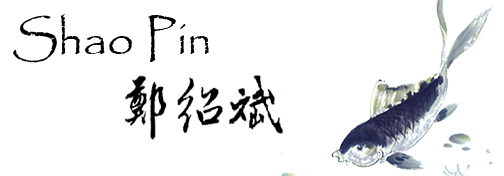Archive for 12月 2015
Android Studio - Could not resolve all dependencies for configuration ':app:_debugUnitTestCompile
Android Studio
Error:
Could not resolve all dependencies for configuration ':app:_debugUnitTestCompile
It can happen if you have proxy settings and you are not connected to it.
Create and Edit gradle.properties
C:\Users\NAME\.gradle\.gradle.properties
systemProp.http.proxyHost=www.somehost.org systemProp.http.proxyPort=8080 systemProp.http.proxyUser=userid systemProp.http.proxyPassword=password systemProp.http.nonProxyHosts=*.nonproxyrepos.com|localhost
systemProp.https.proxyHost=www.somehost.org systemProp.https.proxyPort=8080 systemProp.https.proxyUser=userid systemProp.https.proxyPassword=password systemProp.https.nonProxyHosts=*.nonproxyrepos.com|localhost
other:
1.Download gradle
2.untar and set gradle home dir in Android Audio
C:\Program Files\Android\Android Studio\gradle\gradle-x.x
OpenStack Liberty 安裝上遇到的問題及解法
Control Server Install
------------------------
$ packstack如果失敗,解決問題後用以下指令繼續安裝
$ packstack --answer-file=/root/packstack-answers-xxxxxxxxxx.txt
Q&A
-------------------------
<<< DB >>>Q1:
Icehouse puppet DB pid error
A1:
$ vi /usr/lib/python2.7/site-packages/packstack/puppet/templates/mongodb.pp
pidfilepath => '/var/run/mongodb/mongod.pid'
Q2:
Error: Execution of '/usr/bin/yum -d 0 -e 0 -y install mongodb-server' returned 1: Yum command has been deprecated, redirecting to '/usr/bin/dnf -d 0 -e 0 -y install mongodb-server'.
A2:
$ vim /usr/share/openstack-puppet/modules/mongodb/manifests/params.pp
- $pidfilepath = '/var/run/mongodb/mongodb.pid'
+ if ($::operatingsystem == 'fedora' and versioncmp($::operatingsystemrelease, '23') >= 0 or
+ $::operatingsystem != 'fedora' and versioncmp($::operatingsystemrelease, '7.0') >= 0) {
+ $pidfilepath = '/var/run/mongodb/mongod.pid'
+ } else {
+ $pidfilepath = '/var/run/mongodb/mongodb.pid'
+ }
ps: operatingsystemrelease, '23' or 22 or 21 or other
Q3:
packstack get python-eventle error
A3:
删除最新版本, pip uninstall eventlet
再重新安装0.15版本解决,用yum自带的吧yum reinstall python-eventle
Q4:
ERROR : Error appeared during Puppet run: x.x.x.x_keystone.pp
Error: /Stage[main]/Neutron::Keystone::Auth/Keystone_user[neutron]:
Could not evaluate: Execution of '/usr/bin/keystone --os-auth-url http://127.0.0.1:35357/v2.0/
token-get' returned 1: The request you have made requires authentication.
A4:
$ mysql
mysql> use keystone;
mysql> delete from token;
mysql> delete from user;
Q5:
ERROR : Error appeared during Puppet run: x.x.x.x_provision_demo.pp
Error: Failed to apply catalog: Can't retrieve net-show because Neutron or Keystone API is not available.
Unable to find network with name 'from gi.repository import GnomeKeyring'". Retrying for 5 sec.
Notice: Puppet::Type::Neutron_network::ProviderNeutron: Unable to complete neutron request due to non-fatal error: "Execution of '/usr/bin/neutron net-show --format=shell from gi.repository import GnomeKeyring' returned 1: /usr/lib/python2.7/site-packages/keyring/backends/Gnome.py:6: PyGIWarning: GnomeKeyring was imported without specifying a version first. Use gi.require_version('GnomeKeyring', '1.0') before import to ensure that the right version gets loaded.
from gi.repository import GnomeKeyring
Unable to find network with name 'from gi.repository import GnomeKeyring'". Retrying for 1 sec.
Error: Failed to apply catalog: Can't retrieve net-show because Neutron or Keystone API is not available.
A5:
** You can "fix" (?) this problem by modifying the top of /usr/lib/python2.7/site-packages/keyring/backends/Gnome.py, replacing this:
try:
from gi import Repository
if Repository.get_default().enumerate_versions('GnomeKeyring'):
from gi.repository import GnomeKeyring
except ImportError:
pass
With this:
try:
from gi import Repository, require_version
if Repository.get_default().enumerate_versions('GnomeKeyring'):
require_version('GnomeKeyring', '1.0')
from gi.repository import GnomeKeyring
except ImportError:
pass
NOVA Client install
------------------------
$ yum install openstack-nova-compute sysfsutils$ egrep -c '(vmx|svm)' /proc/cpuinfo
If this command returns a value of one or greater, your compute node supports hardware acceleration which typically requires no additional configuration.
If this command returns a value of zero, your compute node does not support hardware acceleration and you must configure libvirt to use QEMU instead of KVM.
Edit the [libvirt] section in the /etc/nova/nova.conf file as follows:
[libvirt]
virt_type = qemu
$ service openstack-nova-compute start
$ service messagebus start
$ service libvirtd start
$ chkconfig openstack-nova-compute on
$ chkconfig libvirtd on
or
$ systemctl enable libvirtd.service openstack-nova-compute.service
$ systemctl start libvirtd.service openstack-nova-compute.service
== On server side check ==
nova service-list
nova image-list